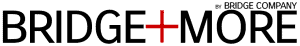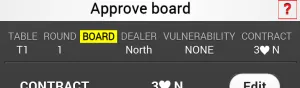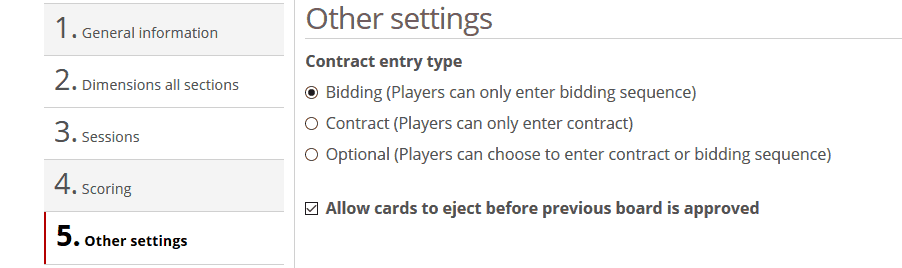(Click at the tablet screens to enlarge them)
Easy and Intuitive Bridge
The Bridge+Tablet is easy and intuitive to use!
The Bridge tablet serves a dual purpose – to inform and to register the details your game of Bridge
(click a picture to enlarge – arrow to change – Esc to leave)
Illustration of a how we guide you
First Board – Insert the cards (two decks, one after another – just follow the instructions. Notice cards can be inserted in advance)
Wait for Session Start ( will eject the cards from their hidden compartment)
Following Boards
Insert the cards when you are finished with a board or no later than when you are instructed
Table change
When you have finished a round we tell you were to go (top part) and we show for those coming to the table where they should be seated.
No cards are ejected until instructed by the tournament director (unless you use a tournament setting to overrule the default setting)